Page 1 of 1
[Tip] How to Update Faceswap to the Latest Version
Posted: Mon Jul 29, 2019 4:08 am
by deephomage
To update Faceswap to the latest version, look under Help button in the GUI, and select "Update Faceswap" The latest commit and any new dependencies will be installed. You may be prompted to re-start faceswap after the update.
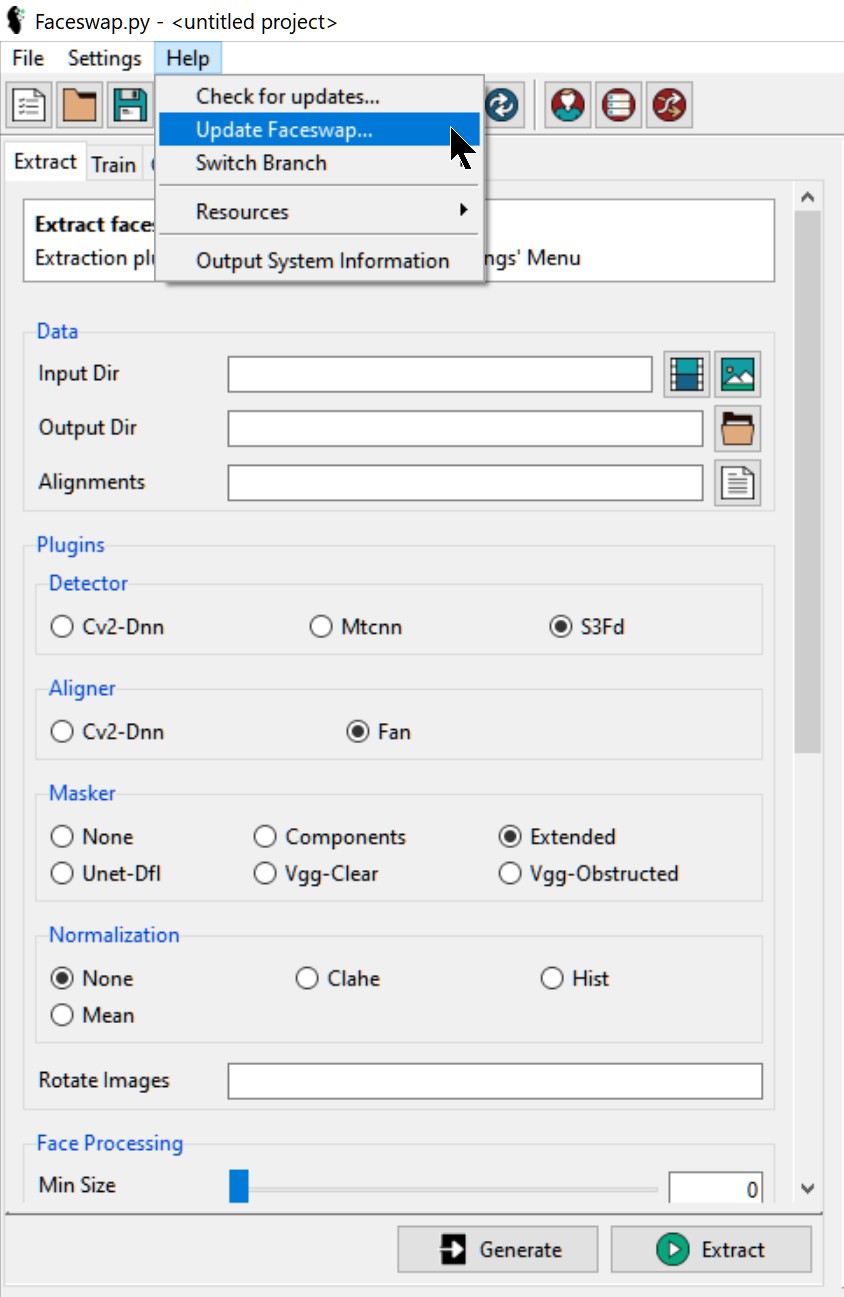
- update_faceswap_2.jpg (123.1 KiB) Viewed 37891 times
Re: [Tip] How to Update Faceswap to the Latest Version
Posted: Thu Jan 09, 2020 5:52 pm
by probably_a_placebo
deephomage wrote: ↑Mon Jul 29, 2019 4:08 am
To update faceswap to the latest version, look under Tools button in the GUI, and select "Check for updates." The latest commit and any new dependencies will be installed. You may be prompted to re-start faceswap after the update.
In mine (which I believe to be the latest version), the update option is under the help menu.
May help someone out who can't find the update option.
Re: [Tip] How to Update Faceswap to the Latest Version
Posted: Thu Jan 09, 2020 7:41 pm
by deephomage
Yes, the code has changed since that post was written, I'll correct the original post, thanks.