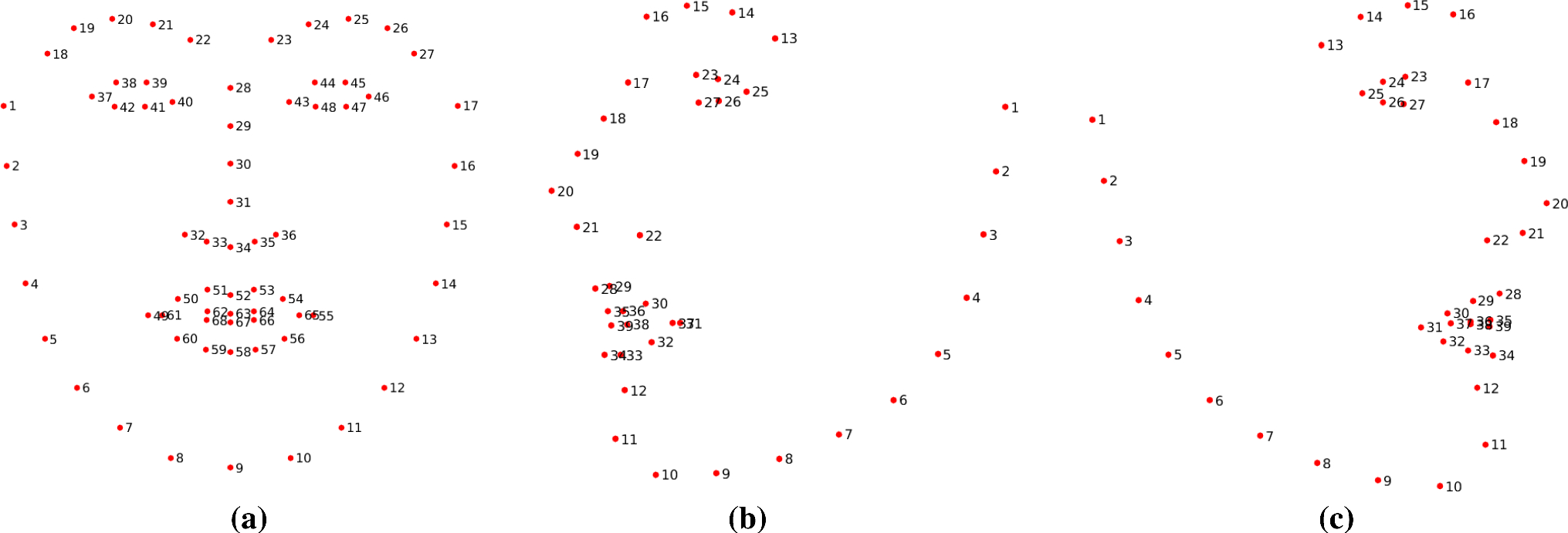Page 1 of 1
Manual Alignment Examples
Posted: Fri May 07, 2021 4:00 pm
by rocky908
Hi there, I've had a read through the FAQ and searched on the forums, but apologies if I've missed it.
I'm trying to complete manual alignments. Based on the guide for extraction I'm fairly happy with how I should be locating the 68 point landmarks when the face is looking straight on. I would much appreciate some advice on how these should be positioned when a face is side on or angled. I assume the nose points will follow the outer line of the nose, but where how much does it matter about the hidden side of the face for positioning the jaw and eye landmarks that you can't see?
Any examples would be great.
Re: Manual Alignment Examples
Posted: Sat May 08, 2021 10:14 am
by torzdf
Alignments don't have to be perfectly accurate, so I wouldn't spend too much time getting them perfect (for example, I don't think I have ever used the individual landmark editor).
This image should give you some idea though:
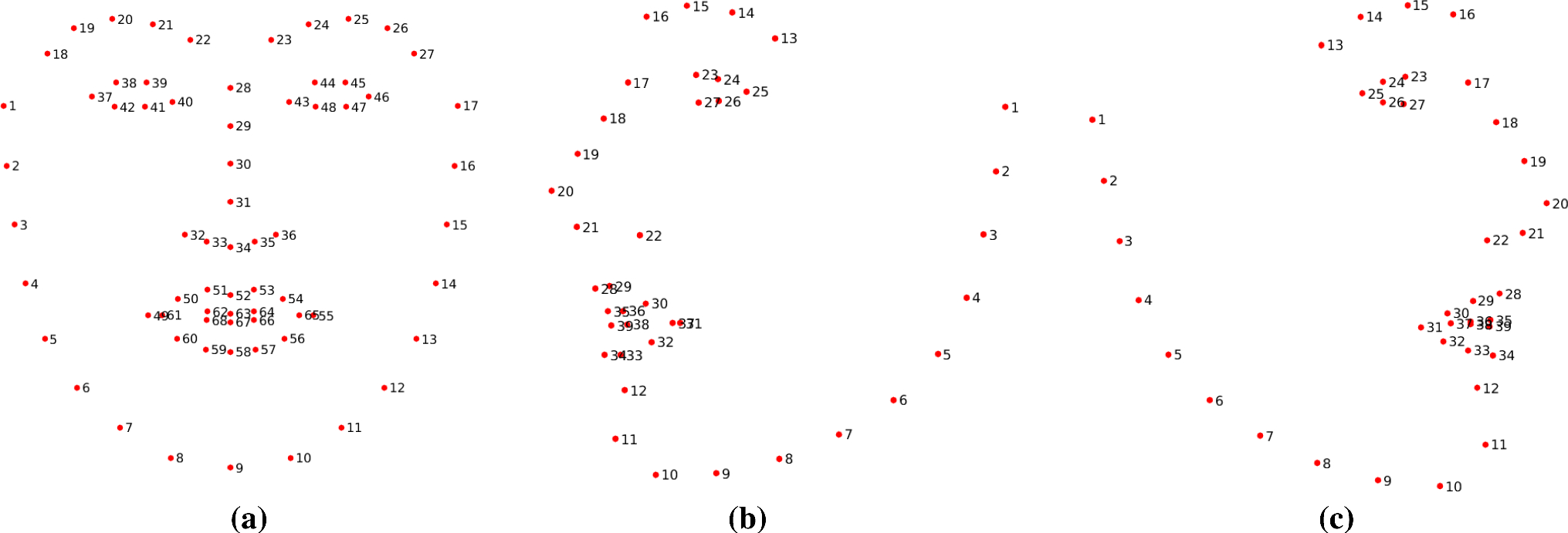
Re: Manual Alignment Examples
Posted: Sun May 09, 2021 4:19 pm
by rocky908
Thanks, that image is very helpful. When shown side on though, there are only 39 landmark points, not the full 68. My manual alignments show all 68 points when viewing from the side. Should I be able to remove them if I can't see the side of the face?
You say you never use the individual landmark editor, would you recommend just using the mask editor and assuming the landmarks are ok?
Re: Manual Alignment Examples
Posted: Sun May 09, 2021 4:22 pm
by torzdf
I use the bounding box editor to get alignments in place. For difficult lighting normally flicking between hist and clahe normalization gets me fixed up.
Don't know about the profile landmarks, you're probably best off googling it to see what you can find in terms of images.