Page 1 of 2
Convert is not swapping faces
Posted: Wed Jul 24, 2019 3:22 pm
by lalamax3d
Hi, being new to app.
i have done extraction and training successfully. wohoo., stuck at swapping process. my mind was like, convert is going to do this. but its not doing that. so feeling confused.
Q. What is purpose of Convert Tab.?? my settings attached. in my case i am using robert downey jr src and shia beowulf des videos as case stufy. but it just pus robert face on src again, even in 8th setting (INPUT ALIGNED DIR) i have given dst directory (shia beowulf ) faces ?? what exactly i am doing wrong?
Re: what is purpose of convert.? How to swap face after training?
Posted: Wed Jul 24, 2019 3:41 pm
by torzdf
I will answer in more detail later, but as to this issue:
but it just pus robert face on src again
You most likely trained your model the wrong way around.
See: https://faceswap.dev/forum/app.php/faqpage#f4r0
Re: what is purpose of convert.? How to swap face after training?
Posted: Thu Jul 25, 2019 7:40 am
by lalamax3d
gotcha. thanks for pointing link to basic help / FAQ
Re: what is purpose of convert.? How to swap face after training?
Posted: Fri Jul 26, 2019 4:52 pm
by Brookcie
Hey, I've made the same mistake. I've looked and looked for a 'Swap Model' option in the Windows GUI and I cannot find anything.
How can I swap model in the Windows GUI version of this?
Thanks.
Re: what is purpose of convert.? How to swap face after training?
Posted: Fri Jul 26, 2019 5:06 pm
by torzdf
Swap model is an option at the bottom of the convert tab:
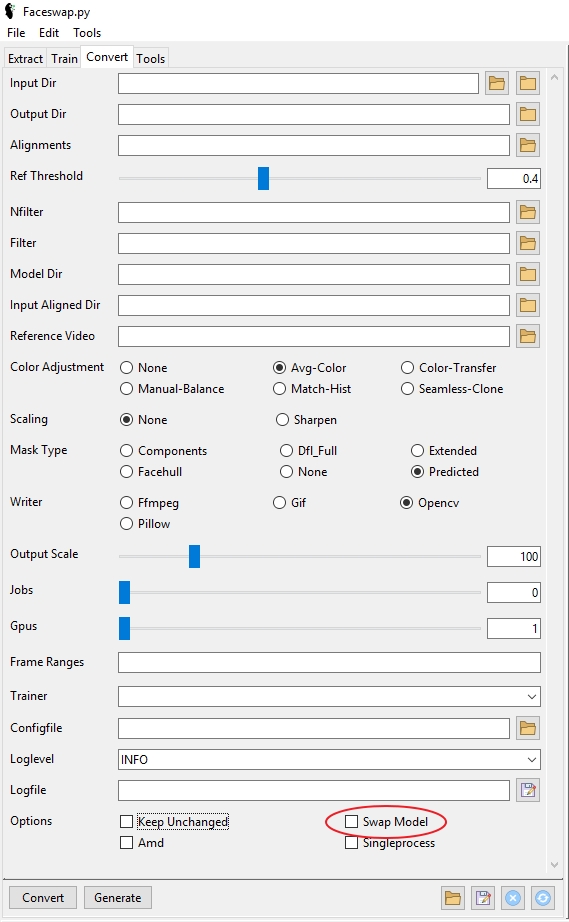
- convert.jpg (181.07 KiB) Viewed 19521 times
Re: what is purpose of convert.? How to swap face after training?
Posted: Fri Jul 26, 2019 5:11 pm
by Brookcie
oh, jezzz. didn't even see the scroll bar!
Thanks!
Conversion didn't do anything
Posted: Mon Nov 18, 2019 1:49 am
by Kikiam
After training my faces for 15 hours I tried to do a conversion. I followed the instructions written when you hover at the conversion options in the GUI. Conversion continued for 3 hours, but all it did was made a copy of the original video and no faceswapping occurred. Did I miss anything during training or missed an option during conversion?
Re: Conversion didn't do anything
Posted: Mon Nov 18, 2019 8:54 pm
by bryanlyon
Did you check the FAQ? Specifically this one:
app.php/faqpage#f4r0
If there is still an issue, please provide more info.
Re: Conversion didn't do anything
Posted: Tue Nov 19, 2019 5:07 am
by Kikiam
Yes I placed the faces to be removed on A and swap faces on B and checked ffmpeg to convert to video.
EDIT: Oh forgot to tell during conversion it keeps showing "No alignment found for (*video filename) 000235.png, skipping". It could probably be the problem but the alignments file for the video is also on the same folder as the video. I tried to add it on the Alignments tab on one instance of conversion and one conversion session without it but both ways still says "No alignment found"
Re: Conversion didn't do anything
Posted: Fri Nov 22, 2019 11:14 pm
by torzdf
Ok, there was a potential mapping issue with ffmpeg. Should be fixed in latest commit. Update, try again and let me know if it fixes your issue
Re: Conversion didn't do anything
Posted: Mon Nov 25, 2019 11:04 am
by Kikiam
Still "No alignment found". Tried it after updating it but no swapping happened. So I reinstalled everything and re-extracted, re-aligned and re-trained again but still the same problem.
Re: Conversion didn't do anything
Posted: Mon Nov 25, 2019 12:13 pm
by torzdf
"No alignment found" is definitely not right....
Can you hit the "Generate" button and paste the command that is created please.
Re: Conversion didn't do anything
Posted: Mon Nov 25, 2019 12:41 pm
by Kikiam
"C:\Users\Victor\Anaconda3\envs\faceswap\python.exe C:\Users\Victor\faceswap\faceswap.py convert -i "C:/Users/Victor/Documents/faceswap/PROJ 1/FACE A.mp4" -o "C:/Users/Victor/Documents/faceswap/PROJ 1/OUTPUT" -m "C:/Users/Victor/Documents/faceswap/PROJ 1/MODEL" -c avg-color -M predicted -sc none -w ffmpeg -osc 100 -l 0.4 -j 0 -g 1 -L INFO"
Re: Conversion didn't do anything
Posted: Mon Nov 25, 2019 9:58 pm
by bryanlyon
Please try manually selecting the alignment file in the Alignments box and try that way. It may be missing the alignments file when it looks for it.
Re: Conversion didn't do anything
Posted: Tue Nov 26, 2019 11:29 am
by torzdf
Kikiam wrote: ↑Mon Nov 25, 2019 12:41 pm
"C:\Users\Victor\Anaconda3\envs\faceswap\python.exe C:\Users\Victor\faceswap\faceswap.py convert -i "C:/Users/Victor/Documents/faceswap/PROJ 1/FACE A.mp4" -o "C:/Users/Victor/Documents/faceswap/PROJ 1/OUTPUT" -m "C:/Users/Victor/Documents/faceswap/PROJ 1/MODEL" -c avg-color -M predicted -sc none -w ffmpeg -osc 100 -l 0.4 -j 0 -g 1 -L INFO"
So, the alignments file should be located at:
C:/Users/Victor/Documents/faceswap/PROJ 1/FACE A_alignments.fsa
As [mention]bryanlyon[/mention] says, in the first instance, try to explicitly state the alignments files. If it still doesn't work, then there is a problem with the alignments file.... Potentially the hash of the images have changed? Not sure why that would happen but it's possible.
In the first instance, I would use the alignments tool to try to evaluate which frames are missing faces, etc.
You can also use the alignments tool to update the hashes in the alignments file.
Re: Conversion didn't do anything
Posted: Mon Dec 16, 2019 9:21 am
by marso
i meet the same problem,
follow this point " the hash of the images have changed" , I know why i meet the problem, because I extract faces from images first ,then I extract faces from videos, there I used the same alignments.fsa file,so the hash of images have changed
When I convert doesnt swap faces
Posted: Fri Apr 03, 2020 1:35 pm
by sdem
During the training preview the swapped faces look good, but when i convert it just looks the same as the original video. For the input directory I choose the original video and I choose a folder to save it along as my model I've been training. I use ffmpeg and the video still looks exactly like the original. Thats with training the video for 48 hours as well.
Re: When I convert doesnt swap faces
Posted: Sun Apr 05, 2020 10:38 am
by torzdf
Converted output is unchanged
Posted: Sat Sep 05, 2020 6:16 am
by gosmoldr
This is pretty simple, when I run the conversion, the faces aren't swapped in the output. The info log responds as if everything worked, but there is no change. I've tried toggling the swap A-B feature but there was no effect. The preview from the model shows results, it's just in the actual conversion nothing happens
Let me know what other information would be relevant to this or what might be causing it. Thanks.
Re: Converted output is unchanged
Posted: Sat Sep 05, 2020 11:19 am
by torzdf
Double check your alignments file with the manual tool.