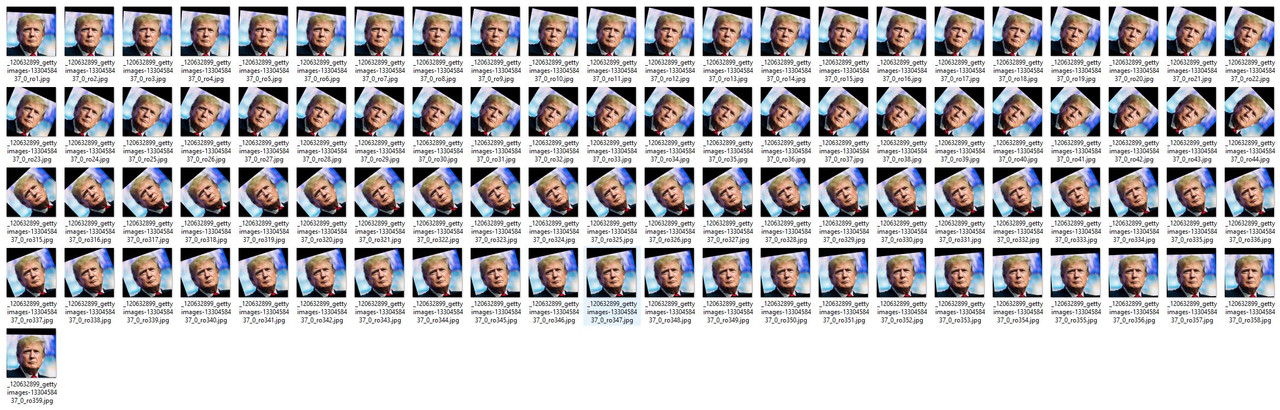Page 1 of 1
Training on rotated Images
Posted: Thu Dec 16, 2021 12:45 pm
by janipa
Hi , I would like to ask if it is possible for the current version of faceswap to train on rotated extracted images?
I used to be able to do that on a very old version, probably it was using tensorflow 1.14,
but now on the latest version when i rotate my extracted images it wouldn't detect the rotated image and train at all.
Re: Training on rotated Images
Posted: Thu Dec 16, 2021 3:15 pm
by bryanlyon
You shouldn't modify the image at all. We include metadata in the image that is required to train. Any modification to the image stands the chance of losing that data. And things such as rotating will invalidate the metadata making it incorrect and unusuable.
This sounds like an X-Y problem ( https://en.wikipedia.org/wiki/XY_problem ). Instead of asking us for help with fixing a symptom of an issue, you should ask us the problem you're actually having. I'm assuming that what's hapenning is that the image has been flipped upside down by the extract process. This sometimes happens when the alignments are incorrect. You can open that image in the manual tool (See the guides for information on how to do this) and adjust the alignments until it is upright.
If that's not your problem, please post your direct concerns so we can address them.
Re: Training on rotated Images
Posted: Fri Dec 17, 2021 6:22 pm
by janipa
Hi,
Thanks for the reply.
Apologies for not stating my concern in detail.
What I actually wanted to is to do augmentation of my dataset , like example of the picture i posted below.
I realized that in setting there is already a rotation setting which can set up to 25 degree.
I used to be able train with self augmentated data, until i recently brought a rtx 3070 and realized that I have to upgrade to cuda 11 and after updating the faceswap I need to retrain my model again.
So I wanted to achieve retraining the same result as my previous model.
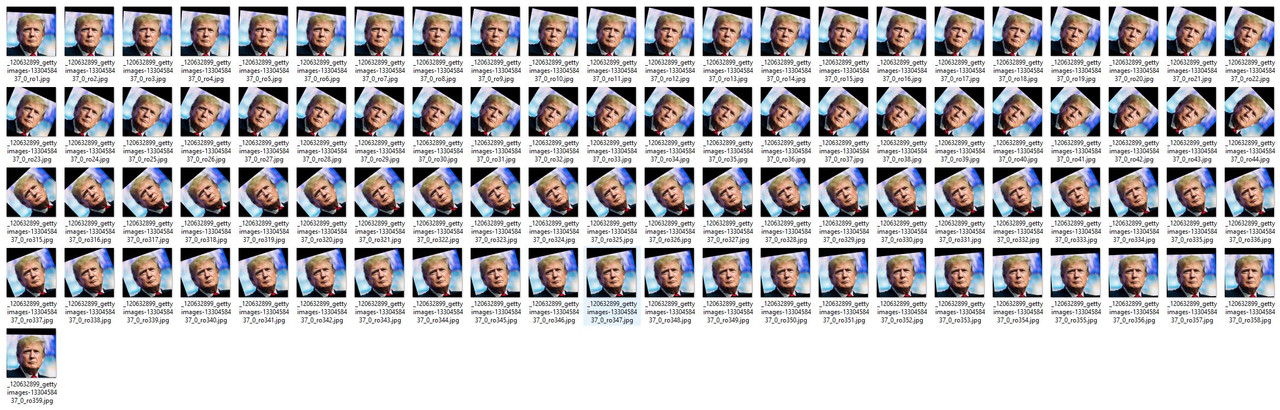
Re: Training on rotated Images
Posted: Mon Jan 03, 2022 4:26 pm
by bryanlyon
Yeah, just use the augmentation setting. That's it's purpose. And while the slider only goes up to 25 degrees, it'll actually work with any number manually inserted.